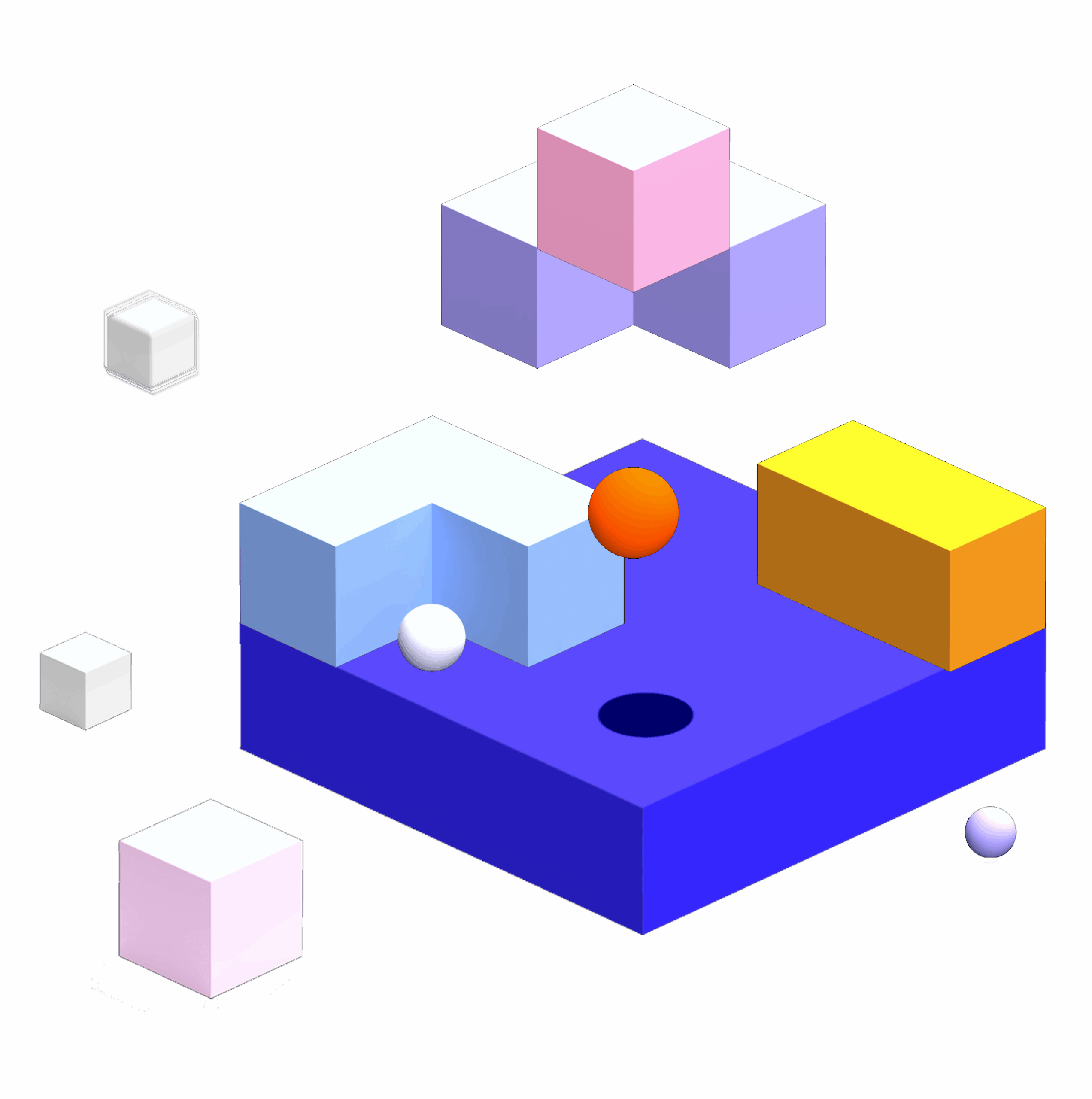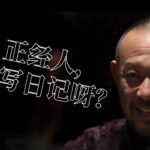【动机】
众所周知, 清屏采用 clear 命令即可. 只不过有时为了做一些后台进程加载, 或者纯粹为了提升一些用户体验, 可能需要将清屏的过程做一些修饰.
【意图】
以屏幕每个显示位置(注意不是像素模式下的点, 而是字符模式下的显示单元)为单位, 逐个擦除, 或者配合多个后台进程模拟从不同方位, 同时擦除, 擦除前可能需要将屏幕先涂色.
【效果】
先看看效果:
清屏涉及到一些计算, 所以现在在 data.sh 中, 准备几个函数
【预备函数 index_in_strings】
该函数用于获取字符串在字符串数组中的索引, 可放在 data.sh 中
:<<COMMENT
查找指定字符串, 在后续的字符串系列中的序号
$1: 要查找的字符串
$2 及以后: 在该字符串系列中查找.
返回值: 该元素在该字符串系列中的序号, 0 是第一个元素. -1 代表找不到
用法:
1. 在单个字符串中搜索, 该字符串可能包含多个子串(多个子串由空格分隔):
index_in_strings "$search" "$string"
2. 在元素可能存在空格的字符串数组中搜索
index_in_strings "$search" "${arr[@]}"
3. 将字符串数组中的元素, 逐个作为参数
index_in_strings "$search" $one $two $three ...
COMMENT
index_in_strings(){
local search=$1
shift 1
local curr=0 find=-1
local arr=("$@")
for s in "${arr[@]}";do
[ "$s" == "$search" ] && find=$curr && break
curr=$[curr+1]
done
echo $find
}测试 index_in_strings 函数:
# 根据实际文件位置修改路径
# source ./data.sh
way1(){
array2string(){
local idx=0
for idx in ${!strs[@]};do
printf "[%s]=(%s) " $idx "${strs[idx]}"
done
# 去掉最后一个不必要的空格
[ $idx -ne 0 ] && printf "\b" || :
}
local idx search
tip "1. 在单个字符串中搜索, 该字符串可能包含多个子串"
local searchs="one two three four five"
local strs="One two Three four five six"
notice "$strs"
idx=-10
for search in $searchs; do
idx=$(index_in_strings "$search" $strs)
info "<$search> index: $idx"
done
tip "2. 在元素可能存在空格的字符串数组中搜索"
local searchs=('hello' 'hello world' 'hello world' 'hey you me' 'smile' 'no-such-string' 'sit down please')
local strs=('one two' ' hey you me' 'smile' 'hey you me' 'hello world' 'sit down')
notice "$(array2string)"
idx=-10
for search in "${searchs[@]}"; do
idx=$(index_in_strings "$search" "${strs[@]}")
info "<$search> index: $idx"
done
tip "3. 将字符串数组中的元素, 逐个作为参数, 效果与 2 相同"
local searchs=('hello' 'hello world' 'hello world' 'hey you me' 'smile' 'no-such-string' 'sit down please')
idx=-10
for search in "${searchs[@]}"; do
idx=$(index_in_strings "$search" 'one two' ' hey you me' 'smile' 'hey you me' 'hello world' 'sit down')
info "<$search> index: $idx"
done
}
way1
unset -f way1测试结果如下:
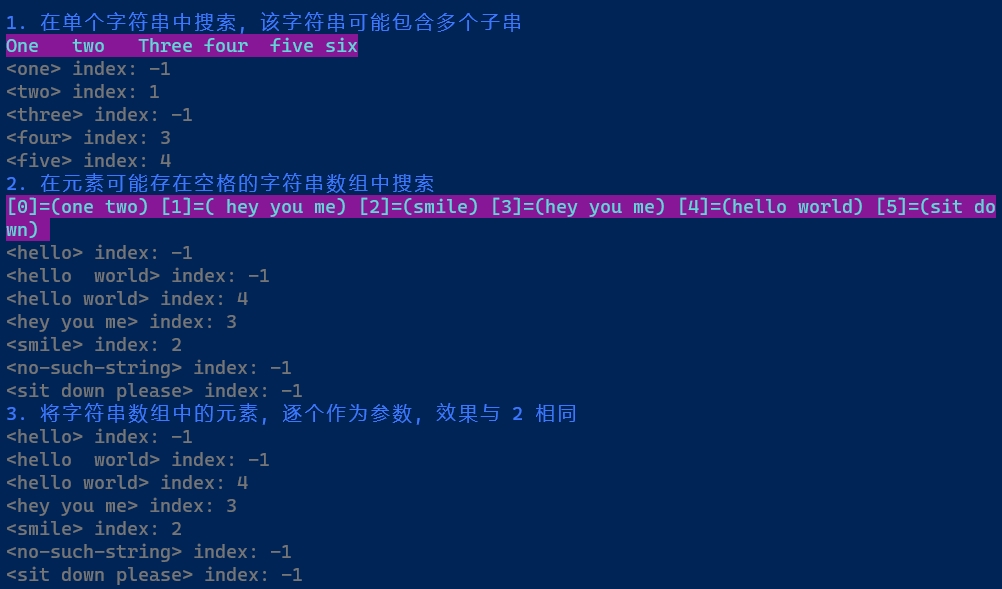
【预备函数 ensure_integer 】
该函数确保给定的数据为指定的整数(一般在此处填入默认值), 可放在 data.sh 中.
:<<COMMENT
确保给定的数据, 是整数, 包括正整数, 负整数和 0
$1: $2不合格时, 返回此默认值
$2: 要考察的数据
使用: ensure_integer <default-integer> <datastring>
返回值: 优先考虑给定数据, 不合格则返回默认值
COMMENT
ensure_integer(){
[ -z "$1" ] && error "未指定默认值" && exit 1
[[ $2 =~ ^[+-]?[0-9]+$ ]] && echo $2 || echo $1
}该函数非常简单, 目的只在于避免调用函数中重复出现正则表达式. 测试略.
【预备函数 random_from_range】
该函数返回给定边界的整数值, 此处利用了系统预设变量 RANDOM , 它随机返回0至32767的整数.
:<<COMMENT
根据指定范围, 获取随机数
$1: bound1 default to 1
$2: bound2 default to 100
用法: random_from_range <bound1> <bound2>
注意: 边界值顺序不要求; 返回的随机值包含边界值
COMMENT
random_from_range(){
local start=$(ensure_integer 1 $1)
local end=$(ensure_integer 100 $2)
# 边界值修正
if [[ $start -gt $end ]]; then
let start+=end
let end=start-end
let start=start-end
fi
echo $((RANDOM % (end-start+1) + start))
}测试如下:
# 测试 random_from_range
# 根据实际文件位置修改路径
# source ./data.sh
way3(){
echo
local i
for i in $(seq 1 50); do
printf "%d " $(random_from_range 6 -6)
done
echo
}
way3
unset -f way3测试结果
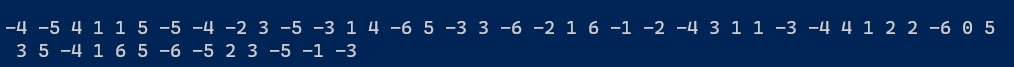
可见, 边界可为任意整数(正负以及0), 且边界顺序不作要求.
【预备函数 random_from_strings】
从给定的字符串系列中, 随机返回一个作为结果.
:<<COMMENT
从给定的字符串列表中, 随机返回一个字符串
$@: 字符串列表, 空则返回空
用法:
1. 参数以单个字符串中表示, 该字符串可能包含多个子串(多个子串由空格分隔):
random_from_strings "$string"
2. 在元素可能存在空格的字符串数组中搜索
random_from_strings "${arr[@]}"
3. 将字符串数组中的元素, 逐个作为参数
random_from_strings "$one" "$two" "$three" ...
COMMENT
random_from_strings(){
if [ $# -ge 1 ]; then
local idx=$(random_from_range 1 $#)
echo ${!idx}
fi
}【预备函数 draw_rect】
绘制指定区域, 文本可选. 注意此处未采用常见的 x,y,width,height 形式的参数. 默认区域为全屏.
:<<COMMENT
垂直方向, 逐行绘制矩形, 所有参数可选
$1: left_x, 矩形左侧的 x 坐标(起点终点相同), 代表屏幕左上角向右第几列(边沿为 1), default to 1 (x)
$2: start_y, 起点 y 坐标, 代表屏幕左上角向下第几行(边沿为 1), default to 1 (y)
$3: end_y, 终点 y 坐标, 计算方式同 y1, default to the last line (y2)
$4: w, 矩形的宽度(指的是屏幕占列数), default to the screen width
$5: clr_str, default to '32;45'
$6: text, 要居中显示的文本. 左右上下尽量居中
$7: all, 任意字符串, 表示文本在每行都显示. 默认(包括空)是仅仅是中间一行
用法: draw_rect <x> <start_y> <end_y> <width> <clr_str> <text> <all>
COMMENT
draw_rect(){
local left_x=${1:-1}
local start_y=${2:-1}
local end_y=${3:-$(tput lines)}
local w=${4:-$(tput cols)}
local clr_str=${5:-'32;45'}
local y_text=$[($end_y+$start_y)/2]
local step=1
[ $start_y -gt $end_y ] && step=-1
local y ptail
for y in $(seq $start_y $step $end_y); do
ptail=($w $clr_str $y $left_x)
[[ "$6" && ( "$7" || $y == $y_text ) ]] && draw_text_center "$6" ${ptail[@]} \
|| draw_spaces ${ptail[@]}
done
}【预备函数 paint_unit】
给屏幕的一个指定横纵坐标的位置染色, 位于 console.sh
:<<COMMENT
给屏幕的一个指定横纵坐标的位置染色. 注意坐标值是从 1 算起. 即第一行(列)的索引为 1
$1: x index of column( not nullable )
$2: y index of line( not nullable )
$3: clr_str color string
用法: paint_unit <x> <y> <clr_str>
COMMENT
paint_unit(){
local clr_str=${3:-"0"}
printf "\033[$2;$1H\e[${clr_str}m%1s\033[0m"
}很明显, 函数的目的主要还是避免在调用方重复书写位置/颜色格式
【预备函数 paint_rect】
在指定区域涂色, ,位于 console.sh
:<<COMMENT
涂色指定区域, 默认逐列, 若要逐行, 必须明确指定为 by_col
$1: x1: 起点 x 坐标 ( not nullable )
$2: y1: 起点 y 坐标 ( not nullable )
$3: x2: 终点 x 坐标 ( not nullable )
$4: y2: 终点 y 坐标 ( not nullable )
$5: step: 步进值 ( nullable, default to 1)
$6: style 涂色方式 ( nullable, default to by_col)
1) by_row: 逐行
2) 其他(包括空): 逐列(by_col)
$7: zigzag 是否启用锯齿 ( nullable, default to false)
1) true: 是
2) 其他(包括空): 否
$8: clr_str
用法: paint_rect x1=0 y1=0 x2=cols y2=lines <step=1> \
<style=by_col> <zigzag=false> <clr_str>
COMMENT
paint_rect(){
local cols=$(tput cols) lines=$(tput lines)
local x1=$(ensure_natural 0 $1)
local y1=$(ensure_natural 0 $2)
local x2=$(ensure_natural $[cols-1] $3)
local y2=$(ensure_natural $[lines-1] $4)
local step=$(ensure_natural 1 $5)
local x_step=$step y_step=$step
[ $x1 -gt $x2 ] && let x_step*=-1
[ $y1 -gt $y2 ] && let y_step*=-1
# 默认逐列
local inner_start=$y1 inner_step=$y_step inner_end=$y2 # 先变化, 位于内层循环
local outer_start=$x1 outer_step=$x_step outer_end=$x2 # 后变化,
# 修改为逐行
[ "$6" == "by_row" ] && \
inner_start=$x1 && inner_step=$x_step && inner_end=$x2 && \
outer_start=$y1 && outer_step=$y_step && outer_end=$y2
#
#local bclr=$(ensure_natural 0 $8) fclr=$(ensure_natural 0 $9)
local clr_str=${8:-"0"}
local d=0 sign
local coord
for outer in $(seq $outer_start $outer_step $outer_end); do
sleep 0.01
if [ "$7" == true ]; then
d=$[ outer - outer_start ]
d=$[ d > 0 ? d : -d ]
sign=$[ inner_step > 0 ? 1 : -1 ]
d=$[d*sign]
fi
for inner in $(seq $[inner_start+d] $inner_step $inner_end); do
[ "$6" == "by_row" ] && coord="$inner $outer" || coord="$outer $inner"
paint_unit $coord $clr_str
sleep 0.002
done
done
}由于函数同时考虑了涂色方式(逐行/逐列), 是否启用锯齿的选择, 所以存在比较多的判断, 而这也是代码稍长的原因. 这样做的好处是, 下面的 erase_screen 调用起来会非常的简单而整齐.
【核心函数 erase_screen】
清屏, 唯一参数是擦除方式, 目前一共九种, 随机或者书写错误的方式, 从这九种方式中产生. 该函数位于 console.sh
:<<COMMENT
自定义清屏
$@: erase_style 擦除方式
0. left to right: 左边到右边
1. right to left: 右边到左边
2. center to sides: 中间到左右两边
3. top to bottom: 上边到下边
4. bottom to top: 下边到上边
5. middle to sides: 中间到上下两边
6. center to corner: 中间到四个角
7. corner to center: 四个角到中间
8. louver
default: random 以上几种方式随机选其一
用法: erase screen <erase style?>
COMMENT
erase_screen(){
local styles=(
'left to right' # index 0
'right to left'
'center to sides'
'top to bottom'
'bottom to top'
'middle to sides'
'center to corner'
'corner to center'
'louver') # index=8
local rdm_sty=$(random_from_strings "${styles[@]}")
local sty=$(available_range "$@" "$rdm_sty" "${styles[@]}")
log_info "$sty"
local lines=$(tput lines) cols=$(tput cols)
local start_x=1 start_y=1
local end_x=$cols end_y=$lines
local mid=$[cols/2+1] ct=$[lines/2+1]
local start_x_1=$[start_x+1] start_y_1=$[start_y+1]
local end_x_1=$[end_x+1] end_y_1=$[end_y+1]
local left_top=" $start_x $start_y " middle_top=" $mid $start_y " right_top=" $end_x $start_y "
local left_middle=" $start_x $ct " middle_center=" $mid $ct " right_middle=" $end_x $ct "
local left_bottom=" $start_x $end_y " middle_bottom=" $mid $end_y " right_bottom=" $end_x $end_y"
local left_top_1=" $start_x_1 $start_y_1 " right_bottom_1=" $end_x_1 $end_y_1 "
tput init
tput civis # 隐藏光标
case "$sty" in
'left to right')
paint_rect $left_top $right_bottom ;;
'right to left')
paint_rect $right_top $left_bottom ;;
'center to sides')
paint_rect $middle_top $right_bottom &
paint_rect $middle_top $left_bottom ;;
'top to bottom')
paint_rect $left_top $right_bottom 1 by_row;;
'bottom to top')
paint_rect $left_bottom $right_top 1 by_row;;
'middle to sides')
paint_rect $left_middle $right_top 1 by_row &
paint_rect $right_middle $left_bottom 1 by_row ;;
"center to corner")
paint_rect $middle_center $right_top 1 by_row true &
paint_rect $middle_center $left_top 1 by_col true &
paint_rect $middle_center $right_bottom 1 by_col true &
paint_rect $middle_center $left_bottom 1 by_row true &
wait
paint_rect $middle_center $right_top 1 by_col true &
paint_rect $middle_center $left_top 1 by_row true &
paint_rect $middle_center $right_bottom 1 by_row true &
paint_rect $middle_center $left_bottom 1 by_col true & ;;
'corner to center')
paint_rect $right_top $middle_center 1 by_row true &
paint_rect $right_top $middle_center 1 by_col true &
paint_rect $left_top $middle_center 1 by_col true &
paint_rect $left_top $middle_center 1 by_row true &
paint_rect $right_bottom $middle_center 1 by_col true &
paint_rect $left_bottom $middle_center 1 by_row true &
paint_rect $right_bottom $middle_center 1 by_row true &
paint_rect $left_bottom $middle_center 1 by_col true & ;;
'louver')
paint_rect $left_top $right_bottom 2 by_row &
paint_rect $left_top_1 $right_bottom 2 by_col &
wait
paint_rect $middle_center $right_top 1 by_row true &
paint_rect $middle_center $right_bottom 1 by_col true &
paint_rect $middle_center $left_bottom 1 by_row true &
paint_rect $middle_center $left_top 1 by_col true &
wait
paint_rect $middle_center $right_top 1 by_col true &
paint_rect $middle_center $right_bottom 1 by_row true &
paint_rect $middle_center $left_bottom 1 by_col true &
paint_rect $middle_center $left_top 1 by_row true &
;;
*) log_error "unknow error...";;
esac
wait
tput cnorm # 恢复光标
}代码虽然稍微有点长, 还是比较简单, 大致是: 确定方式->确定起始位置->擦除
【测试】
在 test.sh 中, 输入以下代码:
# 根据实际文件位置修改路径
# source ./data.sh
# source ./console.sh
effect(){
local -A styles=(
['left to right']="41;33"
['right to left']="42;34"
['center to sides']="43;35"
['top to bottom']="44;36"
['bottom to top']="45;37"
['middle to sides']="46;31"
["center to corner"]="42;35"
['corner to center']="43;31"
['louver']="45;36"
['random']="42;35"
)
local lines=$(tput lines) cols=$(tput cols)
local y=$[lines/2] key clr_str
for key in "${!styles[@]}"; do
clr_str=${styles["$key"]}
draw_text_center "$key" $cols $clr_str $y 1
sleep 1.5
draw_rect '' '' '' '' $clr_str
erase_screen "$key"
done
}
effect
unset -f effect运行结果见开篇视频.
以上测试代码比较长, 主要是为了展示所有的清屏 style. 正常使用, 一般如下即可(以百叶窗为例):
# 根据实际文件位置修改路径
# source ./data.sh
# source ./console.sh
# 必要时, 先全屏纯色
draw_rect
erase_screen louver # 或者采用随机, 不带参数: erase_screen谢谢观看.